This is a short article that focuses on the method of how to send an…
How to resolve your connection is not private on the web browser
The steps below show how to resolve your connection is not private warning message or error on a web browser. When you use self-signed SSL certificates (root, intermediate and CA-signed) at the time of SAS installation & configuration this warning message or error will then appear when you access SAS web application URL’s from the server or client machines.

The following are the resolution steps:
1) Gather or collect all certificates (root, intermediate and CA-signed) that you used during SAS installation and configuration on the server.
i.e.

i) Root certificate

ii) Intermediate certificate
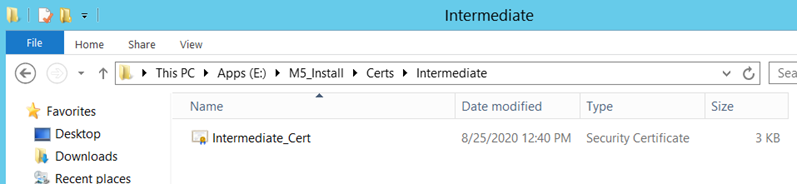
iii) CA-signed certificate

2) And now you need to install these certificates manually on the server or client machines in correct order (root, intermediate and at the end CA-signed certificate):
a) First you need to install root certificate on the server or client machine where you are having this issue
i) Right click “Root_Cert” certificate and choose Install Certificate option
i.e.

ii) Choose “Local Machine” option and click Next

iii) Choose this specific option “Place all certificates in the following store” manually for root certificate only and click Browse

Choose “Trusted Root Certification Authorities” option and click OK

Click Next

iv) Click Finish

v) Click OK

b) Secondly, you need to install intermediate certificate on the server or client machine
i) Right click “Intermediate_Cert” certificate and choose Install Certificate option

ii) Choose “Local Machine” option and click Next

iii) Choose this specific option “Automatically select the certificate store based on the type of certificate” and click Next

iv) Click Finish

v) Click OK

c) Please repeat above step (b) for CA-signed certificate installation.
d) When all certificates (root, intermediate and at the end CA-signed) are imported successfully on the server or client machine you need to refresh above SAS URL or any SAS web application URL where you are having this issue “Your connection is not private”
i.e.

