This is a short article that focuses on the method of how to send an…
SAS Environment Manager Agent service is not running
The steps below show how to resolve SAS EVM agent service that is not starting. When you start SAS EVM agent service these errors will then appear: The following are the errors in log files:
<SAS Configuration>\Config\Lev1\Web\SASEnvironmentManager\agent-5.8.0-EE\log)
1) agent log
11-09-2020 11:54:52,124 EDT ERROR [AgentDaemonMain] [AgentDaemon@958] Critical error running agent
java.lang.NoClassDefFoundError: org/codehaus/jackson/map/ObjectMapper
at com.sas.grid.hyperic.sgmg.SASGridServerMeasurementPlugin.<clinit>(SASGridServerMeasurementPlugin.java:43)
at sun.reflect.NativeConstructorAccessorImpl.newInstance0(Native Method)
at sun.reflect.NativeConstructorAccessorImpl.newInstance(NativeConstructorAccessorImpl.java:62)
at sun.reflect.DelegatingConstructorAccessorImpl.newInstance(DelegatingConstructorAccessorImpl.java:45)
at java.lang.reflect.Constructor.newInstance(Constructor.java:423)
at java.lang.Class.newInstance(Class.java:442)
at org.hyperic.hq.product.ProductPlugin.getPlugin(ProductPlugin.java:267)
at org.hyperic.hq.product.ProductPlugin.getPlugin(ProductPlugin.java:287)
at org.hyperic.hq.product.ProductPluginManager.addPluginTypes(ProductPluginManager.java:1024)
at org.hyperic.hq.product.ProductPluginManager.registerPluginJar(ProductPluginManager.java:991)
at org.hyperic.hq.product.ProductPluginManager.registerPluginJar(ProductPluginManager.java:711)
at org.hyperic.hq.product.ProductPluginManager.register(ProductPluginManager.java:811)
at org.hyperic.hq.product.ProductPluginManager.registerPlugins(ProductPluginManager.java:791)
at org.hyperic.hq.agent.server.AgentDaemon.startPluginManagers(AgentDaemon.java:693)
at org.hyperic.hq.agent.server.AgentDaemon.start(AgentDaemon.java:925)
at org.hyperic.hq.agent.server.AgentDaemon$RunnableAgent.run(AgentDaemon.java:1043)
at java.lang.Thread.run(Thread.java:748)
Caused by: java.lang.ClassNotFoundException: org.codehaus.jackson.map.ObjectMapper
at java.net.URLClassLoader.findClass(URLClassLoader.java:381)
at java.lang.ClassLoader.loadClass(ClassLoader.java:424)
at java.lang.ClassLoader.loadClass(ClassLoader.java:357)
… 17 more
11-09-2020 11:54:52,126 EDT INFO [AgentDaemonMain] [FileMonitor@216] Entered FileMonitor.stop()
11-09-2020 11:54:52,126 EDT INFO [AgentDaemonMain] [AgentDaemon@989] Agent shut down
- 54:52,129 EDT INFO [Watcher] [Watcher@253] watch service closed, terminating.
2) wrapper log
INFO | jvm 5 | 2020/09/11 11:55:10 | Success — agent is stopped!
ERROR | wrapper | 2020/09/11 11:55:26 | Shutdown failed: Timed out waiting for signal from JVM.
ERROR | wrapper | 2020/09/11 11:55:26 | JVM did not exit on request, terminated
STATUS | wrapper | 2020/09/11 11:55:27 | on_exit trigger matched. Restarting the JVM. (Exit code: 1)
FATAL | wrapper | 2020/09/11 11:55:27 | There were 5 failed launches in a row, each lasting less than 60 seconds. Giving up.
FATAL | wrapper | 2020/09/11 11:55:27 | There may be a configuration problem: please check the logs.
STATUS | wrapper | 2020/09/11 11:55:27 | <– Wrapper Stopped

Error contacting agent: Error sending argument: Unable to connect to 127.0.0.1:2144: Connection refused connect, retired 5 times, cmd-agent:ping
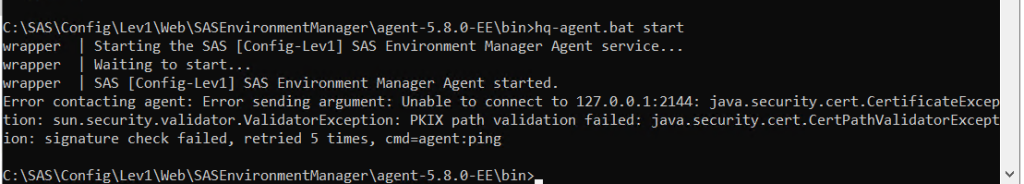
Error contacting agent: Error sending argument: Unable to connect to 127.0.0.1:2144: java.security.cert.CertificateException: sun.security.validator.ValidatorException: PKIX path validation failed: java.security.cert.CertPathValidatorException: signature check failed, retried 5 times, cmd=agent:ping
Resolution steps:
You may be missing some libraries (UIP –> SAS upgrade in place issue sometimes observed with problematic depot, tip: always run depot checker utility).
Copy these files:
- jackson-core-asl-1.8.6.jar,
- jackson-jaxrs-1.8.6.jar
- jackson-mapper-asl-1.8.6.jar
from < SAS Configuration>Config/Lev1/Web/SASEnvironmentManager/server-5.8.0-EE/hq-engine/hq-server/webapps/ROOT/WEB-INF/lib/ to < SAS Configuration Directory >/Lev1/Web/SASEnvironmentManager/agent-5.8.0-EE/bundles/agent-5.8.0/pdk/lib/
Start SAS Environment Manager Agent service using Windows Services manager or using command prompt option (<SAS Configuration>\Lev1\Web\SASEnvironmentManager\agent-5.8.0-EE\bin\hq-agent.bat start)
